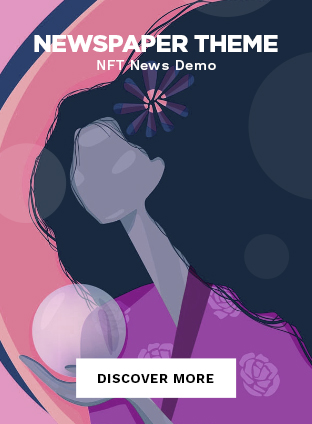Google Workspace (formerly known as G Suite) is a powerful suite of cloud-based productivity and collaboration tools developed by Google. Designed for businesses, schools, and individuals, Google Workspace helps users communicate, collaborate, and stay organized—whether working remotely or in-office.
Key Features of Google Workspace
Below are the most popular tools included in Google Workspace and how you can use them effectively:
1. Gmail
Gmail is Google’s email service that lets you send and receive messages with ease. It offers smart filters, customizable labels, spam protection, and integrated chat and video call features. You can also schedule emails, use templates, and organize your inbox more efficiently.
2. Google Calendar
With Google Calendar, you can schedule meetings, set reminders, and share your calendar with teammates or clients. You can create multiple calendars, sync across devices, and set up recurring events or notifications for better time management.
3. Google Drive
Google Drive is a cloud storage platform that allows you to store files securely and access them from any device. You can upload, organize, and share documents, images, videos, and more with just a few clicks. Drive integrates seamlessly with Docs, Sheets, and Slides for real-time collaboration.
4. Google Docs, Sheets, and Slides
- Docs: A word processing tool for creating and editing text documents.
- Sheets: A spreadsheet tool similar to Microsoft Excel, ideal for data tracking and analysis.
- Slides: A presentation tool used to create slideshows with templates, animations, and media.
All three tools allow multiple users to collaborate in real time, leave comments, suggest edits, and track changes easily.
5. Google Forms
Google Forms lets you create surveys, feedback forms, quizzes, and registration forms. Responses are automatically collected and stored in Google Sheets for easy analysis. You can customize your forms with themes, question types, and branching logic.
6. Google Chat and Meet
Previously known as Hangouts, Google Chat and Google Meet are tools for real-time communication. Use Chat for team messaging and Meet for high-quality video conferencing with screen sharing, live captions, and integration with Google Calendar.
7. Other Useful Tools
- Google Sites: Build simple, collaborative websites with drag-and-drop functionality—no coding required.
- Google Keep: A note-taking app for creating checklists, reminders, and quick notes synced across your devices.
How to Get Started with Google Workspace
To use Google Workspace, all you need is a Google account. Simply sign in at workspace.google.com, and you’ll get access to all the tools in one place. For businesses, a paid plan offers advanced features, more storage, and custom email domains.
Final Thoughts
Whether you’re working alone or as part of a team, Google Workspace offers everything you need to boost productivity and collaboration. With tools for email, cloud storage, document creation, video meetings, and more, Google Workspace is the ultimate solution for modern work environments.