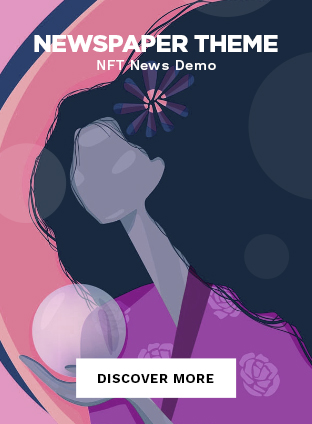Telecel Cash is designed to make life easier for subscribers by offering fast, secure, and convenient mobile money services. Whether you are a new customer or a long-time user, this guide will walk you through how to send money, buy airtime and data, pay bills, check your balance, and change your PIN using Telecel Cash.
What You Can Do With Telecel Cash
With Telecel Cash, you can:
- Send and receive money
- Buy airtime and data bundles for yourself or others
- Withdraw cash from agents or ATMs
- Pay utility and service bills
- Check your balance
- Change your PIN securely
All of these services are accessible by dialing a simple USSD code: *110#
How to Send Money Using Telecel Cash
Steps to Send Money:
- Dial
*110# - Select Send Money
- Enter the recipient’s phone number
- Enter the amount
- Enter your PIN
- Press 1 to confirm
How to Withdraw Cash from Telecel Cash
Option 1: Withdraw from Agent
- Dial
*110# - Select Withdraw Cash (Option 2)
- Select From Agent
- Enter the Agent’s Till Number
- Enter the amount
- Enter your PIN
- Press 1 to confirm
Option 2: Withdraw from ATM
- Dial
*110# - Select Withdraw Cash (Option 2)
- Select From ATM
- Enter your PIN to receive a voucher
- You’ll receive an SMS with a voucher code
- Enter the code at the ATM to withdraw
How to Buy Airtime with Telecel Cash
For Yourself:
- Dial
*110# - Select Buy Airtime or Data (Option 3)
- Select Buy Airtime
- Choose My Phone
- Enter the amount
- Press 1 to confirm, then enter your PIN
For Another Number:
- Dial
*110# - Select Buy Airtime
- Choose Other Telecel Number
- Enter the recipient’s phone number
- Enter the amount
- Press 1 to confirm, then enter your PIN
How to Buy Data Bundles with Telecel Cash
- Dial
*110# - Select Buy Airtime or Data (Option 3)
- Select Buy Data
- Choose either My Number or Another Number
- Select your preferred data bundle option
- Confirm and enter your PIN to activate
How to Pay Bills Using Telecel Cash
- Dial
*110# - Select Make Payments
- Choose Pay Bill
- Select the type of bill (e.g., ECG, Ghana Water, DSTV, etc.)
- Enter the amount
- Press 1 to confirm
- Enter your PIN to authorize payment
How to Check Your Telecel Cash Balance
- Dial
*110# - Select My Account (Option 6)
- Choose Check Balance (Option 1)
- Enter your PIN
How to Change Your Telecel Cash PIN
- Dial
*110# - Select My Account (Option 6)
- Choose Change PIN (Option 3)
- Enter your old PIN
- Enter your new PIN
- Confirm the new PIN
- Press 1 to confirm
How to Contact Telecel Cash Customer Support
- Dial
*100# - Select My Account (Option 6)
- Choose Help (Option 6)
- Select Call Support (Option 2)
Conclusion
Whether you want to send money, top up your phone, pay a bill, or simply check your account balance, Telecel Cash makes it all possible from one USSD code: *110#.
This service is fast, secure, and available 24/7. We hope this guide helps you make the most out of your Telecel Cash account.
If you have any questions or contributions, drop them in the comments section below. We’ll be happy to help.
Was this guide helpful? Feel free to share it with friends, family, and on social platforms like WhatsApp, Facebook, or Telegram to help others use Telecel Cash with ease.